Mobile tickets
The Montreal Canadiens are pleased to offer our fans the most convenient and secure way to manage their tickets, through the use of Safetix Mobile Tickets. Through our Canadiens mobile app, fans can navigate through team content, game day information and most importantly, efficiently manage their tickets on their smartphone.
New feature alert!
- Introducing “In App-Only Mobile Tickets” where we reduce the entry risk by securing your mobile ticket barcodes in either our mobile application or your mobile wallet (Apple Wallet or Google Play).
- What does this mean ? Although you can still manage your tickets (Transfer, Donate, Resale) your tickets from a mobile web browser, you will no longer be able to view your barcodes for entry.
- You will be encouraged to download/open the Montreal Canadiens mobile application or add your tickets to your mobile wallet to enter the Bell Centre.
- Your ticket barcodes will be secured and visible 48 hours prior to the game in the Montreal Canadiens mobile application.
Add your ticket to your Apple Wallet/Google Pay before arriving at the Bell Centre.
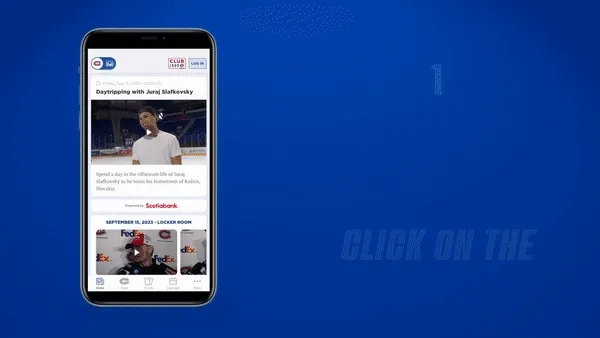
FAQ's - MOBILE TICKETS
What is Mobile Ticketing?
Mobile Ticketing is the safest, most convenient and flexible way to receive and manage tickets while increasing protection against fraud and lost or stolen tickets. Mobile Ticketing brings your event(s) into an account to help you manage your seats more conveniently while providing you additional distribution options.
I am viewing my tickets on a mobile web browser and I cannot see the barcode on my ticket, is this normal?
Yes! This is a new security feature this year! In App-Only is a new mobile ticket experience to encourage mobile app usage, reduce entry risk by ensuring fans have mobile tickets saved on their device, and enhance barcode security. Fans accessing the tickets on the Account Manager or Ticketmaster mobile webpage, will see the message prompting them to download the Canadiens mobile application or to save their tickets in their mobile wallet for ease of use. Fans will not be able to view their SafeTix mobile ticket through the mobile web. Safetix barcodes will be accessible in the Montreal Canadiens mobile application and the Ticketmaster mobile application 48 hours prior to the game. Plan ahead and add your tickets to your mobile wallet (Apple Wallet or Google Play) for ease of entry at the Bell Centre!
What are Safetix?
We believe that our fans deserve access to tickets that they can trust at every step. To that end, we have opted to use Safetix mobile tickets for our Montreal Canadiens games. Safetix are mobile tickets powered by a new and unique barcode that automatically refreshes every 15 seconds. This greatly reduces the risk of ticket fraud from stolen or illegal counterfeit tickets. These will live in the Montreal Canadiens mobile application and the Ticketmaster mobile application, 48 hours ahead of the game.
How can I recognize a Safetix mobile ticket?
If you take a closer look at your ticket, you may notice that it has a gliding movement, making it in a sense, alive. That movement is ticket technology actively working to safeguard the ticket holder by refreshing the barcode every 15 seconds. These will live in the Montreal Canadiens mobile application and the Ticketmaster mobile application, 48 hours ahead of the game.
What are my options for entry into the Bell Centre for a Canadiens game?
- Mobile App: Mobile tickets displayed on a mobile device using the Canadiens mobile app or Ticketmaster's mobile app
- Mobile Web Browser: Mobile version of the Montreal Canadiens Account Manager Website or Ticketmaster Website. Please note, that safetix barcodes are NOT accessible using a mobile web browser.
- Recommended ! Mobile Wallet: Apple Wallet or Google Play
Note: PDF tickets or screenshots are not accepted at Canadiens games at the Centre Bell.
How do I get the Canadiens mobile app?
You can download the app for free at the Apple App Store or Google Play Store
What if I can't download the team app? Can I still access my mobile tickets?
You can always access your mobile tickets through your smartphone's web browser by logging into your Canadiens Account Manager or your Ticketmaster account.
What is the idea behind the new feature called In App-Only Mobile Tickets?
In App-Only is a new mobile ticket experience to encourage mobile app usage, reduce entry risk by ensuring fans have mobile tickets saved on their device, and enhance barcode security.
Fans accessing the tickets on the Account Manager mobile webpage, will see the message prompting them to either download the team/Ticketmaster application or to save their tickets in their mobile wallet. Fan will not be able to view their SafeTix mobile ticket through the web, it will only be accessible starting 48 hours before the event.
Fans accessing the tickets on the Account Manager mobile webpage, will see the message prompting them to either download the team/Ticketmaster application or to save their tickets in their mobile wallet. Fan will not be able to view their SafeTix mobile ticket through the web, it will only be accessible starting 48 hours before the event.
Can I use a screenshot of my ticket?
No, screenshots of tickets are not valid tickets for entry. If you are the recipient of a screenshot, contact the source of the ticket and request for the valid ticket to be transferred to you. A mobile ticket must be displayed either within the app, the mobile website or within your phone's Apple/Android wallet to be provided entry.
What if my phone battery dies and my tickets are stored there?
If your phone runs out of power, you can present a valid photo ID at any Bell Centre ticket office window or station to assist you in gaining access to the arena.
How can I scan my tickets if I don't have a data plan with my phone provider?
Bell Centre offers complimentary WIFI, within the venue, so a data plan is not required to scan your tickets. You may also preload your seats to your phone (Apple Wallet - iPhone; Google Pay - Android) prior to arriving at the Bell Centre.
Can I have multiple tickets on the same phone?
Yes. Once you select a game in your account through the mobile app, you can simply swipe left and right to view all your tickets for that game. That said, we recommend you transfer your tickets to your guest(s) prior to attending the game to facilitate entry.
What if my entire party isn't with me when I'm ready to enter?
The recommendation is that you transfer each individual attendee their ticket prior to attending the game. If not, you will have to wait for your guest(s). You can transfer any ticket up to one hour after the start of the game.
I was given a PDF (print at home) ticket or screenshot to print out as my ticket. Can I use it for entry into Bell Centre?
No. You cannot use PDFs tickets or a printed-out screenshot to enter the Bell Centre. Contact the source of the ticket and request the ticket to be transferred to you in a proper manner. To avoid these situations, we recommend purchasing your tickets through our official channels via www.canadiens.com
In the Canadiens app, why do I have both a Canadiens x Ticketmaster and Club 1909? Are they not the same?
No. Your Canadiens x Ticketmaster account allows you to manage all of your tickets purchased via the Canadiens portal on Ticketmaster. The Club 1909 account is linked to our loyalty rewards program, which is also linked to the Bell Centre mobile wallet account.
FAQ's - TRANSFERRING TICKETS
What is the benefit of transferring tickets?
Transferring a ticket allows you to securely send some or all your tickets directly from your Canadiens app. When you use the Transfer Ticket feature, it allows everyone attending the event to have their own ticket in-hand. It's easy, safe and completely free.
How do I know if the tickets I've transferred have been accepted?
Once you transfer a ticket, you'll see one of two statuses. If you see "Waiting to Accept", the recipient has not accepted your transfer yet. You may want to send them a reminder to check their e-mail for the transfer notification. If you see "Accepted by", this means the recipient has accepted your tickets and they are no longer available for use in your account.
I accidentally sent my tickets to the wrong email address or don't want to transfer them anymore. Can I recall them?
This is possible if the recipient has not yet accepted the tickets. You can cancel the transfer in your account. In the Canadiens app, select the ticket you wish to recall and select "Cancel Transfer"
I successfully transferred a ticket. Why can I still see it in my Apple Wallet / Google Play?
When you transfer tickets in Account Manager via your desktop, mobile browser or the Canadiens app, it does not sync with your phone's wallet. We suggest deleting the ticket from your wallet once it's been transferred successfully.
Note: Once a ticket has been transferred, a new barcode is generated, and all previous copies of that ticket are no longer valid for entry.
Note: Once a ticket has been transferred, a new barcode is generated, and all previous copies of that ticket are no longer valid for entry.
Can I receive a ticket transfer if I don't have an account?
No. If you don't have a Canadiens x Ticketmaster Account, you'll be prompted to create one. Once you have accepted the tickets, we recommend downloading the official Canadiens mobile app to access your tickets and improve your in-game experience.
When can I transfer a ticket?
You may transfer/send a ticket up to one hour after the start of the game as long as the ticket has not been scanned in for entry.
FAQ's - SELLING TICKETS
Why Should I sell my tickets on the Canadiens Fan to Fan Verified marketplace?
Because it is the only authorized ticket re-sale platform of the Montreal Canadiens. It guarantees a valid seat to the buyer. Also, sellers are guaranteed payment for seats sold, without having to collect payment or deliver the tickets to the buyer.
Why should I buy on the Canadiens Fan to Fan Verified marketplace?
This is the only place where we can guarantee tickets are 100% legitimate. The original tickets were purchased through our platforms. If you buy a ticket outside of our platforms, there is no way to confirm whether the ticket is counterfeit or invalid. Buyers simply select the seat(s) they want based on price and location, without having to bid against other buyers, without having to coordinate delivery from anonymous sellers, and without the gamble that the seats are illegitimate.
How does the seller get paid?
It's an easy process. Seller gets a refund via direct deposit by Ticketmaster - paid within 5 to 7 business days following the transaction. For any question, you may contact Ticketmaster at ticketexchangesupport@ticketmaster.com.
I changed my mind, I don't want to sell my tickets anymore. Can I cancel my post?
Yes, you may edit or cancel a ticket post as long as the tickets haven't been bough yet. In the app or account manager, go to the ticket you want to edit/ cancel and select "Edit Posting" or "Cancel Posting"
FAQ's - LOADED VALUE TICKETS
What is a loaded value ticket?
Tickets sold with a food and beverage concession voucher, folded into the price of the ticket.
Where can I find my stored value concession voucher?
Once you are logged into your Club1909 account, you can view your loaded value card in your Mobile Wallet located in the Bell Centre section of the Canadiens mobile app.
What is the voucher tab on my mobile ticket?
This is a second way for you to use your loaded ticket voucher, although using the card from your mobile wallet is preferred as it allows you to track your balance, as well as use the credit for Mobile Ordering.
How can I use my loaded value concession credit?
The QR code on your concession voucher serves as a method of payment for your orders made at the Bell Centre concessions and through the mobile ordering purchase flow.
When does my voucher expire?
Loaded value must be used on the date indicated on your mobile ticket, it does not rollover to future events.
How can I check my balance?
You can check your balance by clicking on the loaded value card, in the Method of Payment section of the Bell Centre Mobile Wallet. The balance will remain there for use until it expires at the end of the game.
Can I purchase something of greater value than my concession voucher?
Of course! Loaded value may be combined with other forms of payment (i.e., Credit or Debit Card) to complete a transaction.
If I buy something of lesser value, do I get cash back?
You will not receive cash back, you can however make multiple purchases throughout the event. The value will remain until the end of the event.
Will the loaded value transfer if I forward my ticket?
When you transfer your loaded value ticket, the concession voucher will transfer for use to the same recipient. Please allow 15 minutes for the voucher to load once the ticket transfer has been accepted.
Is my loaded value voucher redeemable for Tricolore Sports merch items, online or in-store?
Currently loaded value vouchers are exclusive to the Bell Centre concessions.
How can I access my concession voucher on my Apple Wallet Ticket?
Once you have selected your ticket in the Apple Wallet, click on the three dots in the top right corner to view the back of the ticket which will populate your concession voucher (QR Code).

